Aqara Wireless Mini Switch
I bought the Aqara Wireless Mini Switch from Souky’s Shopee Store for S$27.90. If you prefer to shop on Lazada, you can get it from Souky’s Lazada Store as well. I use both platforms depending on which one has better promotions.




Aqara Wireless Mini Switch is a no-frills button with three trigger inputs: Single Press, Double Press, and Long Press.

CR2032 battery powers it, and the battery life on paper lasts about two years.

Setup is done in the Aqara app. You choose the Wireless Mini Switch from the product list and follow the onscreen instructions.

There are two buttons on the Aqara Wireless Mini Switch. The one on top is the reset/pairing button, while the primary button in front is the trigger. I made the noob mistake of pressing and holding the primary button for five seconds, and it didn’t do anything. And that is when I realized there was a button on top.

Once the Aqara Wireless Mini Switch has been set up, you can trigger automation in the Aqara and Apple Home app.

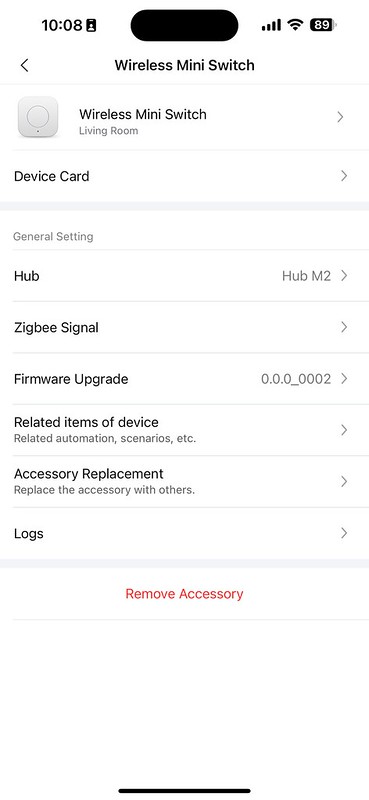
After adding the Aqara Wireless Mini Switch to the Aqara App, it will automatically appear in the Apple Home app. However, button accessories will not show up by default in Home View. You need to enter the individual room named “Default Room,” find the button, and toggle “Add to Home View.”

Aqara Wireless Mini Switch didn’t disappoint; it is responsive and works as expected. I highly recommend it if you are in the Aqara/HomeKit ecosystem.
My use case is primarily to toggle my ceiling fan and its light as it is based on Tuya and bridged by HomeBridge. So, on top of the ceiling fan remote control, I can also use the Aqara Wireless Mini Switch to control it.




